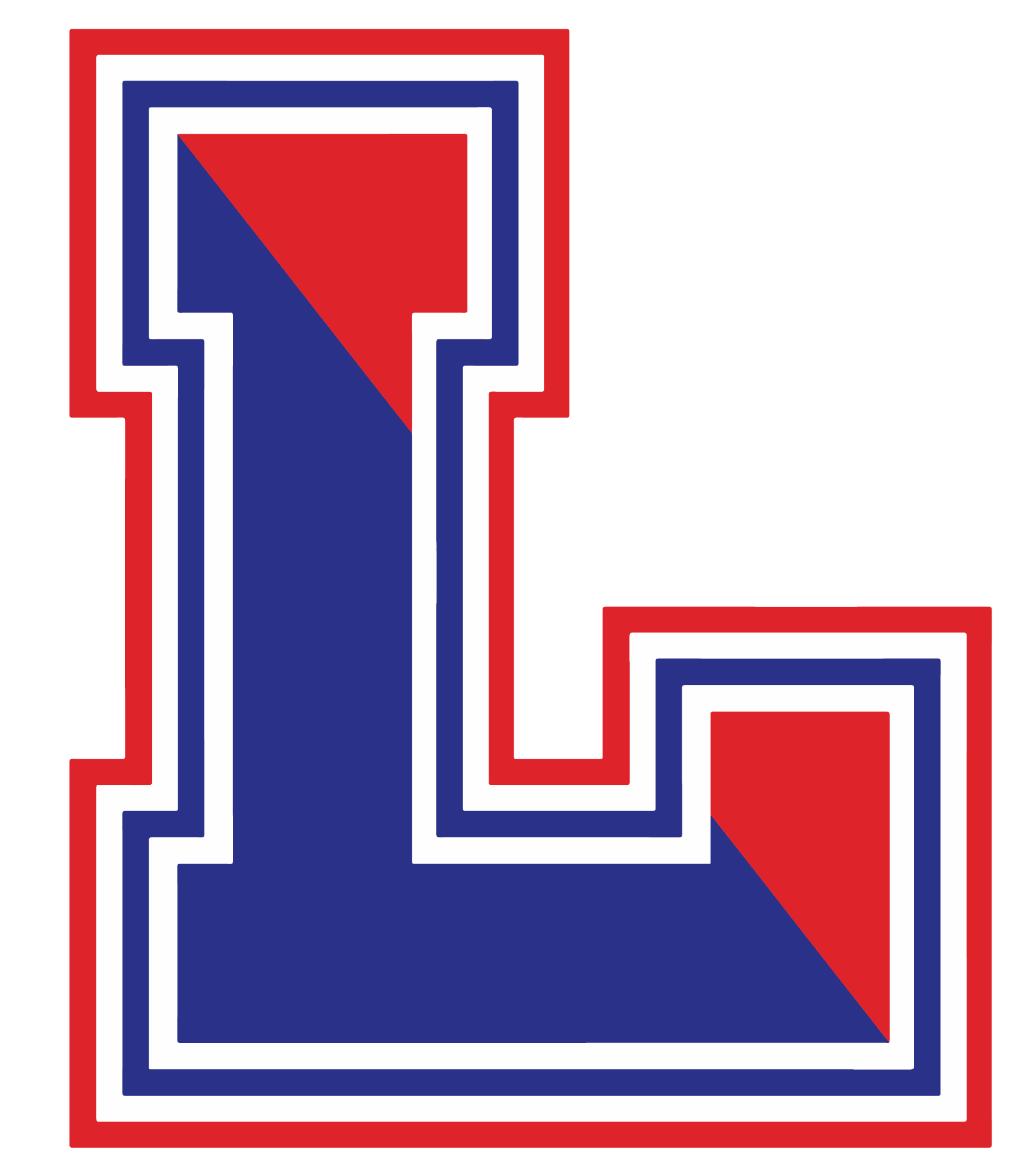After a successful launch of E-Hallpass last year at Antioch and a pilot last spring at Lakes, Lakes is now using E-Hallpass to manage passes out of class to common destinations like the restroom, nurse, ILC, Student Services, and more.
What is a digital hall pass? In the past, students used passbooks, paper passes, or classroom items as a hall pass. All of these old-fashioned approaches have drawbacks, like paper usage or forged signatures, for example. Or in the case of classroom items, germs. E-Hallpass manages the pass process digitally. Most of the time, students will start a pass on their Chromebook, and the teacher whose class they are leaving will grant approval through the E-Hallpass app or through a digital “signature” on the student’s Chromebook. Or teachers can create a digital pass on behalf of the student.
At the building level, administrators and security staff have a master dashboard of all active passes in the building so they can see where students are and quickly check in with students in the hallways to make sure they are authorized to be there. Administrators will also have access to records of past student passes to better understand student behaviors and habits and identify any concerning trends. Most importantly, the building staff who are responsible for student safety will have a much better idea of where students are at all times of the day. When students are out on a pass, they can present their student ID as their hall pass, which can be checked against the dashboard.
Why did LCHS make this decision? Over the past several years, LCHS teachers and administration have noticed concerning behavior trends among students, most of which involve being out of class. These include lying about needing a pass in order to wander the building or meeting to vape or engage in other inappropriate behaviors. In fact, the conversation on “going digital” with hall passes was initiated by concerned D117 teachers. Before E-Hallpass, LCHS did not have a school-wide view of pass activity. E-Hallpass will give staff this capability. Lakes also thoughtfully observed the launch of E-Hallpass at Antioch to help decide whether to pursue using it at Lakes. Additionally, E-Hallpass can also be used to:
- prevent students who have known behavior/interaction problems with other students from being out on passes at the same time
- limit passes for “frequent flyers”
- put other limits on students who cannot behave appropriately
For students, digital passes are also a matter of convenience. Some students forget or lose their passbooks, but students should always have their Chromebooks.
We realize this change may raise some questions from our community and students. Some of these common questions are below. If you have questions about E-Hallpass, we encourage you to contact your student’s dean or another member of the LCHS administration.
Can my student use their phone? Does my student have to use their phone?
E-Hallpass has a phone app, which is a very convenient way for students to present their pass in the hallway. However, we are encouraging students to use their Chromebooks to request passes and use their IDs as their physical pass in the hallways. Ultimately, it is up to the teacher whether a student can use their phone in class. The Chromebook is always the preferred option. To be clear, usage of a personal phone is in no way a requirement to access E-Hallpass. If a teacher enforces a strict no-phone policy in class, the Chromebook is always available.
Where can I learn more about E-Hallpass?
eduspiresolutions.org/e-hallpass
What if a student doesn’t have a device to start a pass?
Teachers and staff can write a pass for a student, but the preferred method for asking for a pass is for the student to start the pass on their Chromebook, just as if they were writing a pass in a passbook and asking the teacher for a signature. E-Hallpass takes this book and pen process and makes it electronic.
What if a student is just wandering the hall?
The E-Hallpass dashboard shows all active passes, including origin and destination information. If a student is out longer than the allotted time for their pass, a clear visual indication appears on the dashboard. If a student is not where their pass says they are supposed to be, that will be easy to determine from the dashboard. Based on this information, appropriate discipline and consequences will be determined.
What happens if a student is out too long? Does anyone get notified? Does security start searching for that student?
While E-Hallpass does mark students who are out on a pass beyond than the time limit the administration decided upon, this does not trigger any alerts or building searches. These marks are recorded so that administration and teachers can look back at a student’s pass history to help identify any concerning behavior and inform how we support our students. In case a specific student is being looked for in the building, E-Hallpass is very helpful in locating that student if they are not in class.
Does this mean a student has to take their Chromebook with them to the restroom? Gross!
No. For quick “roundtrip” passes like restroom or water fountain passes, the student only needs their ID badge, since staff will have access to the building-wide pass dashboard and can easily check a student’s name. The Chromebook can stay in the classroom. The student can even turn their device around on the desk so the teacher can see their pass on the screen and have a visual reminder that the student is out.
What student data is shared with E-Hallpass?
Students’ first and last names and D117 email addresses are shared. E-Hallpass does not share student data with any third parties without consent. For more information, you can read their privacy policy at eduspiresolutions.org/privacy-policy.
How much is this software costing LCHS?
The cost of this software fits within the LCHS budget and is comparable to the cost of other EdTech platforms.
Does this system use GPS to track my student?
No. There is no GPS or other location tracking component to E-Hallpass. The only location information stored in E-Hallpass is the teacher/room information the student enters when requesting a pass.
Isn’t this an invasion of my student’s privacy? Why can’t we just treat students like adults and let them go to the restroom?
Data from E-Hallpass is not shared with any third parties. Additionally, LCHS can permanently purge student pass data/history from the system at any time. All students go to the restroom or the nurse at some point while they are at school. It is a normal part of the school day. Unfortunately, some students are not always honest about their reason for needing to leave class. And we should note that high school students are not adults—they are still children. LCHS staff is responsible for your student’s safety while they are at school, and part of that responsibility is knowing where students are during the day. With that in mind, it is important that we know where your student is and is supposed to be.