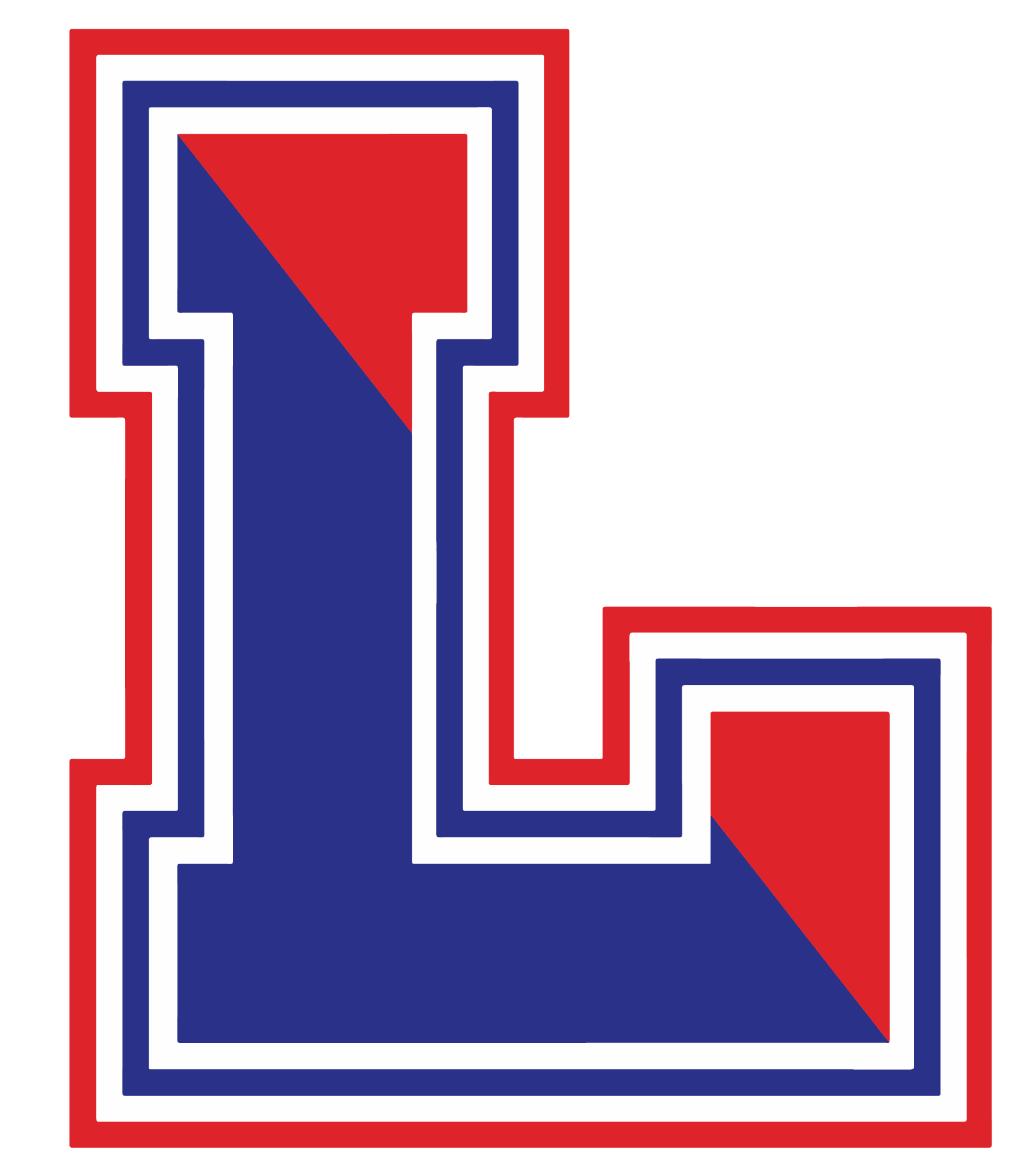ORDERING TRANSCRIPTS
Lakes Community High School has partnered with Parchment to order and send your transcript and other credentials securely. To send click on link below:
Parchment Transcript Request
Class of 2025 graduates: You may request your transcript directly through Student Services until August 1, 2025.
Graduates from prior years: Use the Parchment link above to create an account and submit your official transcript request.
Use the Parchment link above to create an account and make an official request for a transcript to be sent. You can watch the “Creating a Learner Account” and “How to Order a Transcript” videos at https://vimeo.com/showcase/k12-learner to create an account and request a transcript.
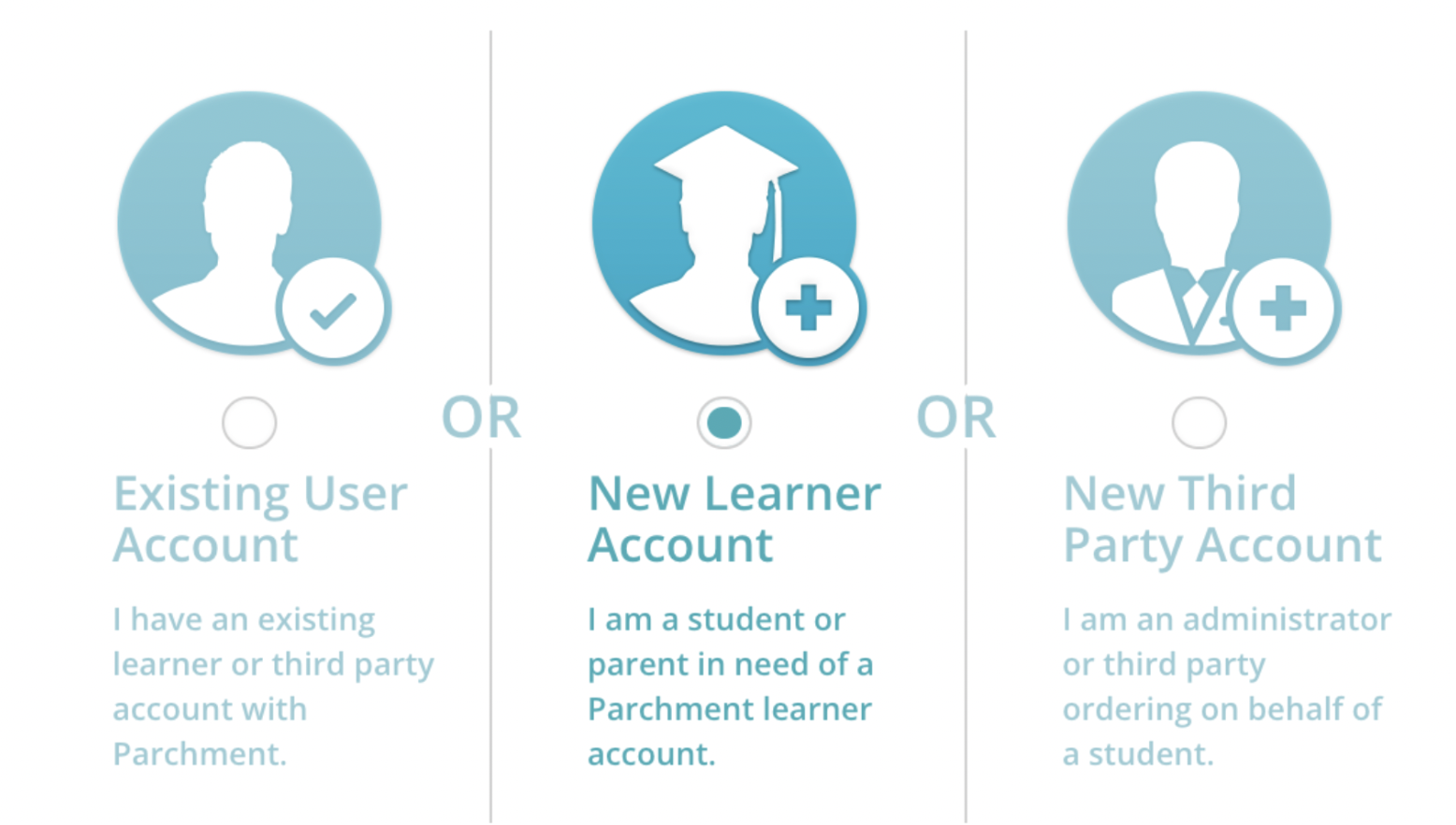
Current Students:
You can download a copy of your unofficial transcript from Infinite Campus by finding it in the “Documents” menu in Infinite Campus student portal or parent portal.
Current Seniors:
To request a copy of your official transcript as part of a college application, please update your application status in MaiaLearning. Mid-year and final transcripts will be sent to colleges with active applications when posted and available by the Student Services department. See your counselor with questions.
Questions or concerns?
Please contact the LCHS Registrar, Mrs. Jenny Tunnell, at jenny.tunnell@chsd117.org or 847-838-7306.
Looking for other records like health records, 504 records, or special education records?
Please contact the LCHS Registrar, Mrs. Jenny Tunnell, at jenny.tunnell@chsd117.org or 847-838-7306.